Integrate with Incident.io (Prometheus Alertmanager Webhook)
Integration with Incident.io
SigNoz can be integrated with Incident.io to create incidents from alerts. It uses the Prometheus Alertmanager webhook integration to send alerts to Incident.io.
Steps to integrate
- On Incident.io, navigate to
Settings > Integrations - Search for "Prometheus" in the search bar
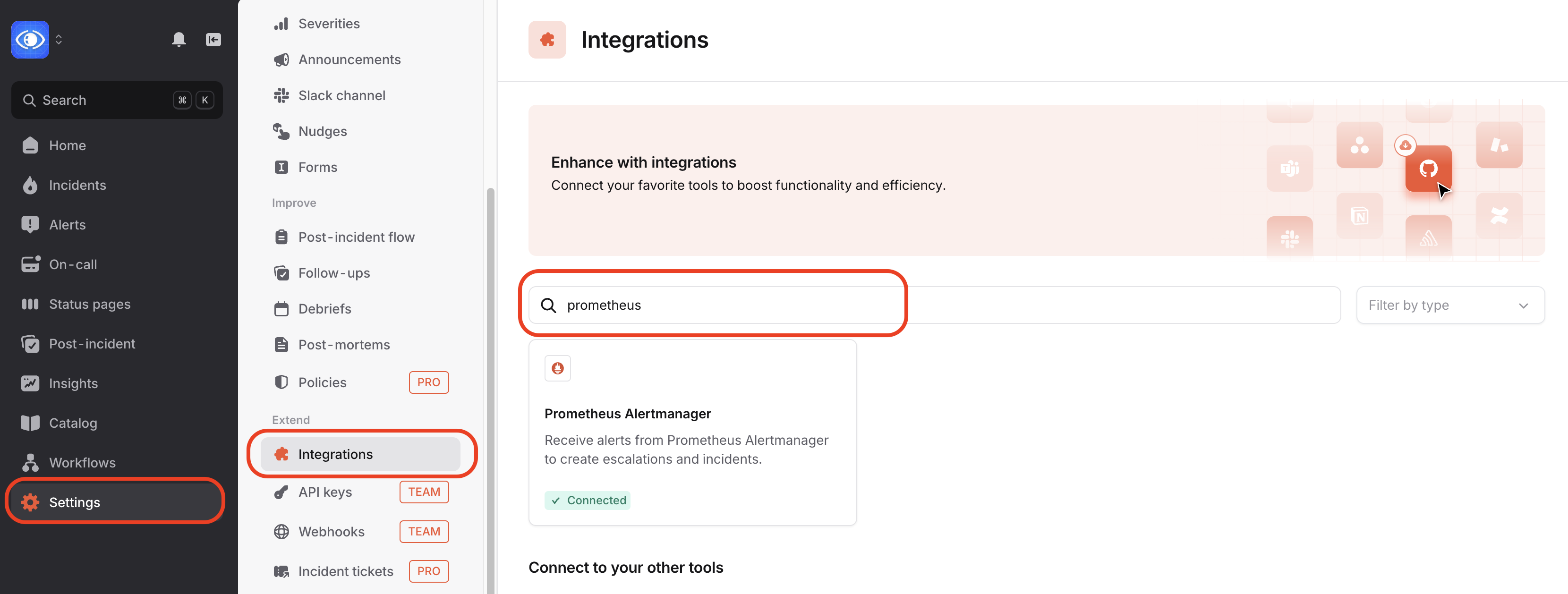
- Click on the "Prometheus Alertmanager" integration
- Click on the Connect button
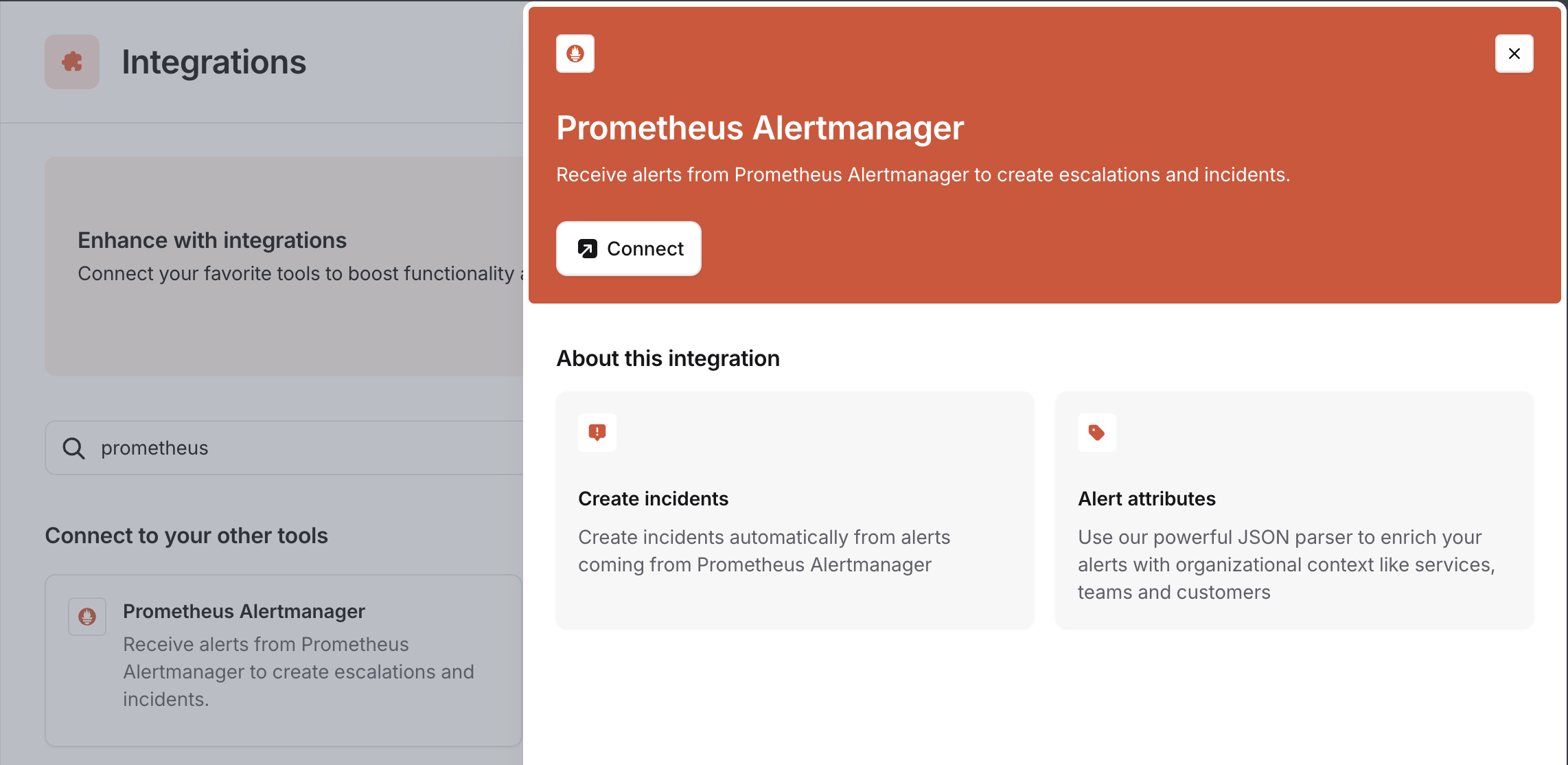
- Give the source name as "SigNoz" or something similar that helps you identify the source as SigNoz
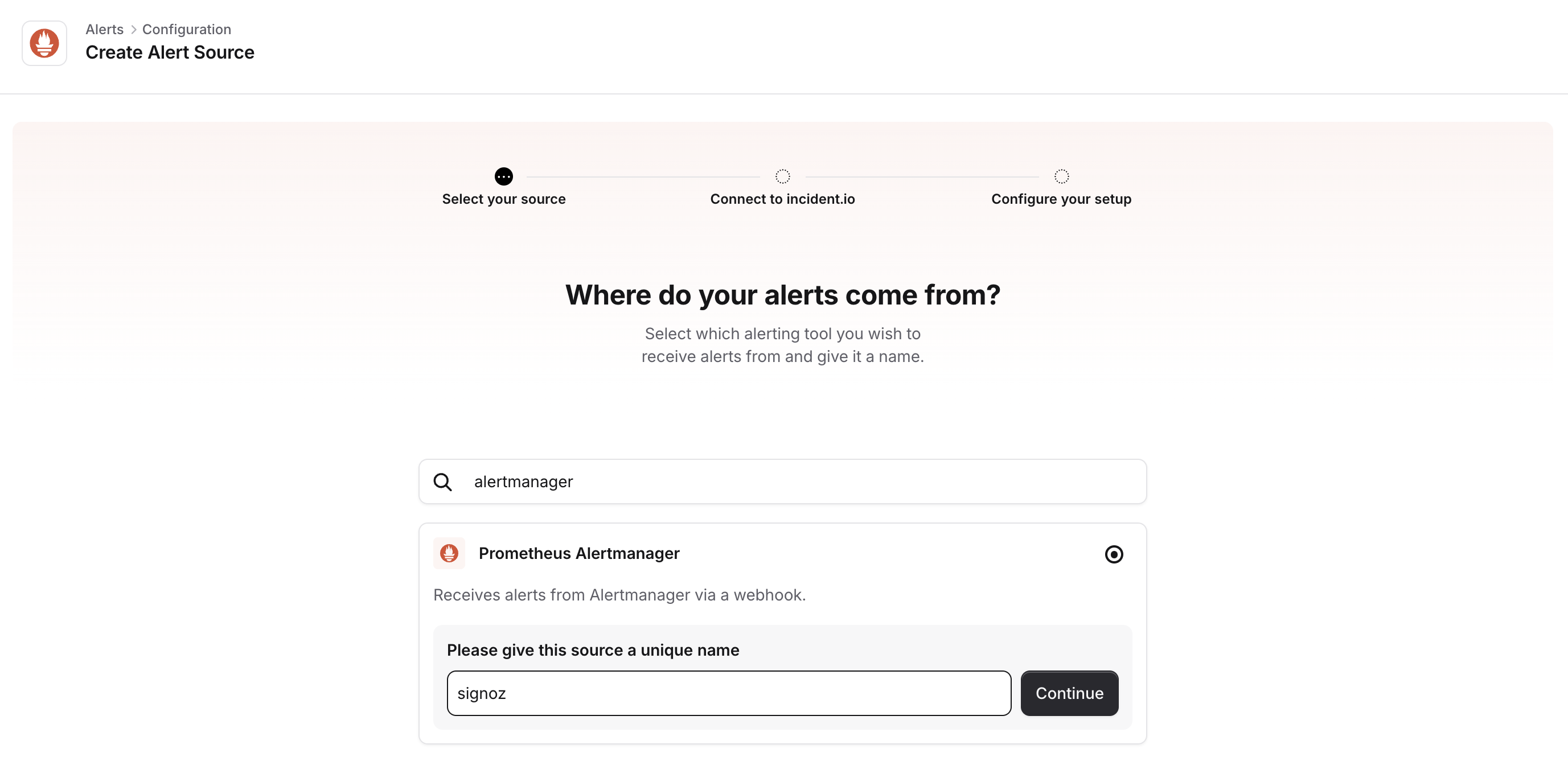
- Click on the "Continue" button
- Copy the webhook URL and use it in the SigNoz Channel webhook integration
- Copy the "credentials" and paste it in the SigNoz Channel password field (leave the username empty)
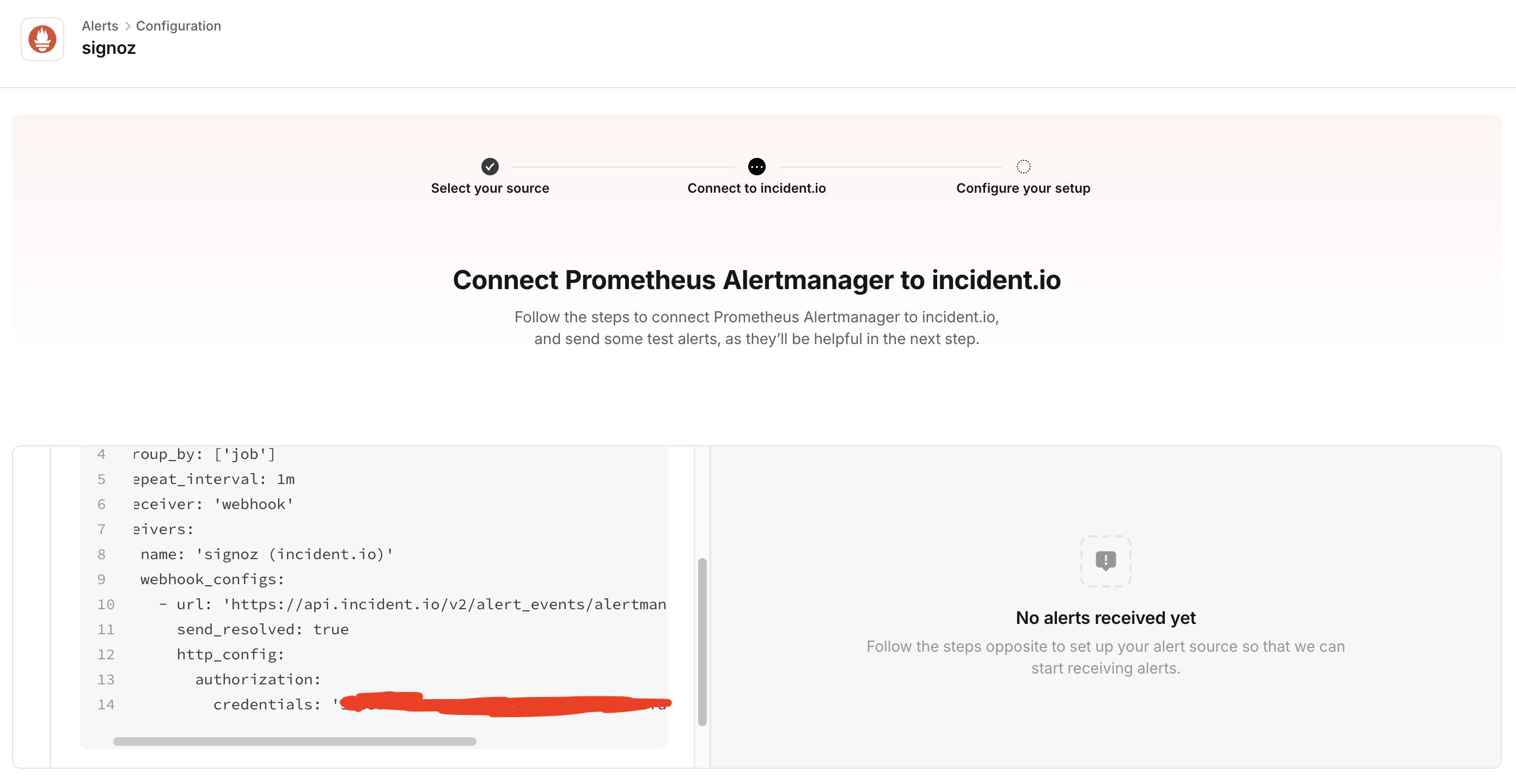
- On SigNoz, Click on the "Test" button to test the integration
Last updated: March 22, 2025
Was this page helpful?
On this page
