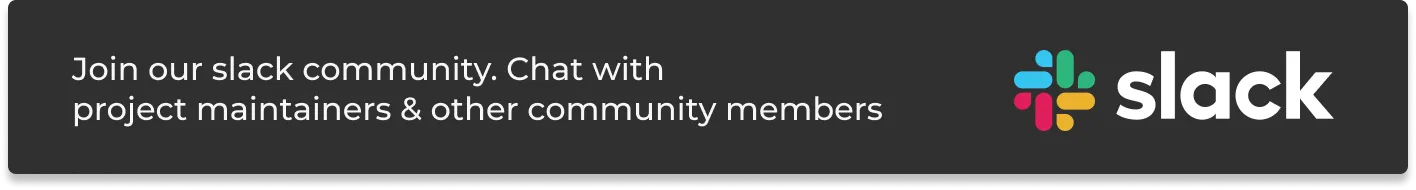Nextjs OpenTelemetry Instrumentation
This document contains instructions on how to set up OpenTelemetry instrumentation in your Nextjs applications and view your application traces in SigNoz.
Send traces to SigNoz Cloud
Based on your application environment, you can choose the setup below to send traces to SigNoz Cloud.
From VMs, there are two ways to send data to SigNoz Cloud.
Send traces directly to SigNoz Cloud
Step 1. Install OpenTelemetry packages
npm install @vercel/otel @opentelemetry/api
Step 2. Update next.config.mjs to include instrumentationHook
This step is only needed when using NextJs 14 and below
/** @type {import('next').NextConfig} */
const nextConfig = {
// include instrumentationHook experimental feature
experimental: {
instrumentationHook: true,
},
};
export default nextConfig;
Step 3. Create instrumentation.ts file
import { registerOTel, OTLPHttpJsonTraceExporter } from '@vercel/otel';
// Add otel logging
import { diag, DiagConsoleLogger, DiagLogLevel } from '@opentelemetry/api';
diag.setLogger(new DiagConsoleLogger(), DiagLogLevel.ERROR); // set diaglog level to DEBUG when debugging
export function register() {
registerOTel({
serviceName: '<service_name>',
traceExporter: new OTLPHttpJsonTraceExporter({
url: 'https://ingest.<region>.signoz.cloud:443/v1/traces',
headers: { 'signoz-ingestion-key': '<your-ingestion-key>' },
}),
});
}
<service_name>is name of your service- Set the
<region>to match your SigNoz Cloud region - Replace
<your-ingestion-key>with your SigNoz ingestion key
Step 4. Once you're done configuring the exporter options, try running your application and validate if your application is sending traces to SigNoz cloud here.
The instrumentation file should be in the root of your project and not inside the app or pages directory. If you're using the src folder, then place the file inside src alongside pages and app.
You can also check the sample application at this GitHub repo.
Send traces via OTel Collector binary
OTel Collector binary helps to collect logs, hostmetrics, resource and infra attributes. It is recommended to install Otel Collector binary to collect and send traces to SigNoz cloud. You can correlate signals and have rich contextual data through this way.
You can find instructions to install OTel Collector binary here in your VM. Once you are done setting up your OTel Collector binary, you can follow the below steps for instrumenting your Javascript application.
Step 1. Install OpenTelemetry packages
npm install @vercel/otel @opentelemetry/api
Step 2. Update next.config.mjs to include instrumentationHook
This step is only needed when using NextJs 14 and below
/** @type {import('next').NextConfig} */
const nextConfig = {
// include instrumentationHook experimental feature
experimental: {
instrumentationHook: true,
},
};
export default nextConfig;
Step 3. Create instrumentation.ts:
import { registerOTel, OTLPHttpJsonTraceExporter } from '@vercel/otel';
// Add otel logging
import { diag, DiagConsoleLogger, DiagLogLevel } from '@opentelemetry/api';
diag.setLogger(new DiagConsoleLogger(), DiagLogLevel.ERROR); // set diaglog level to DEBUG when debugging
export function register() {
registerOTel({
serviceName: '<service_name>',
traceExporter: new OTLPHttpJsonTraceExporter({
url: 'http://localhost:4318/v1/traces',
}),
});
}
<service_name>is name of your service
Step 4. Once you're done configuring the exporter options, try running your application and validate if your application is sending traces to SigNoz cloud here.
The instrumentation file should be in the root of your project and not inside the app or pages directory. If you're using the src folder, then place the file inside src alongside pages and app.
You can also check the sample application at this GitHub repo.
Validating instrumentation by checking for traces
With your application running, you can verify that you’ve instrumented your application with OpenTelemetry correctly by confirming that tracing data is being reported to SigNoz.
To do this, you need to ensure that your application generates some data. Applications will not produce traces unless they are being interacted with, and OpenTelemetry will often buffer data before sending. So you need to interact with your application and wait for some time to see your tracing data in SigNoz.
Validate your traces in SigNoz:
- Trigger an action in your app that generates a web request. Hit the endpoint a number of times to generate some data. Then, wait for some time.
- In SigNoz, open the
Servicestab. Hit theRefreshbutton on the top right corner, and your application should appear in the list ofApplications. - Go to the
Tracestab, and apply relevant filters to see your application’s traces.
If you face any issues while trying out SigNoz, you can reach out with your questions in #support channel 👇
Further Reading
Implementing OpenTelemetry in Angular application
Monitor your Nodejs application with OpenTelemetry and SigNoz
Last updated: August 20, 2024