Sentry is a smart and reliable application monitoring and error-tracking platform that helps developers catch and fix issues before they escalate. It works behind the scenes, offering deep insights into errors, performance bottlenecks, and anomalies, enabling teams to diagnose and resolve problems quickly.
To make the most of Sentry, choosing the right pricing plan is key. With options ranging from a free-tier for small projects to enterprise-grade solutions with advanced features, organizations can find a plan that fits their needs and budget. Factors like team size, event volume, and required integrations play a crucial role in selecting the best fit, ensuring efficient monitoring and debugging without overspending.
Pricing Structure Overview
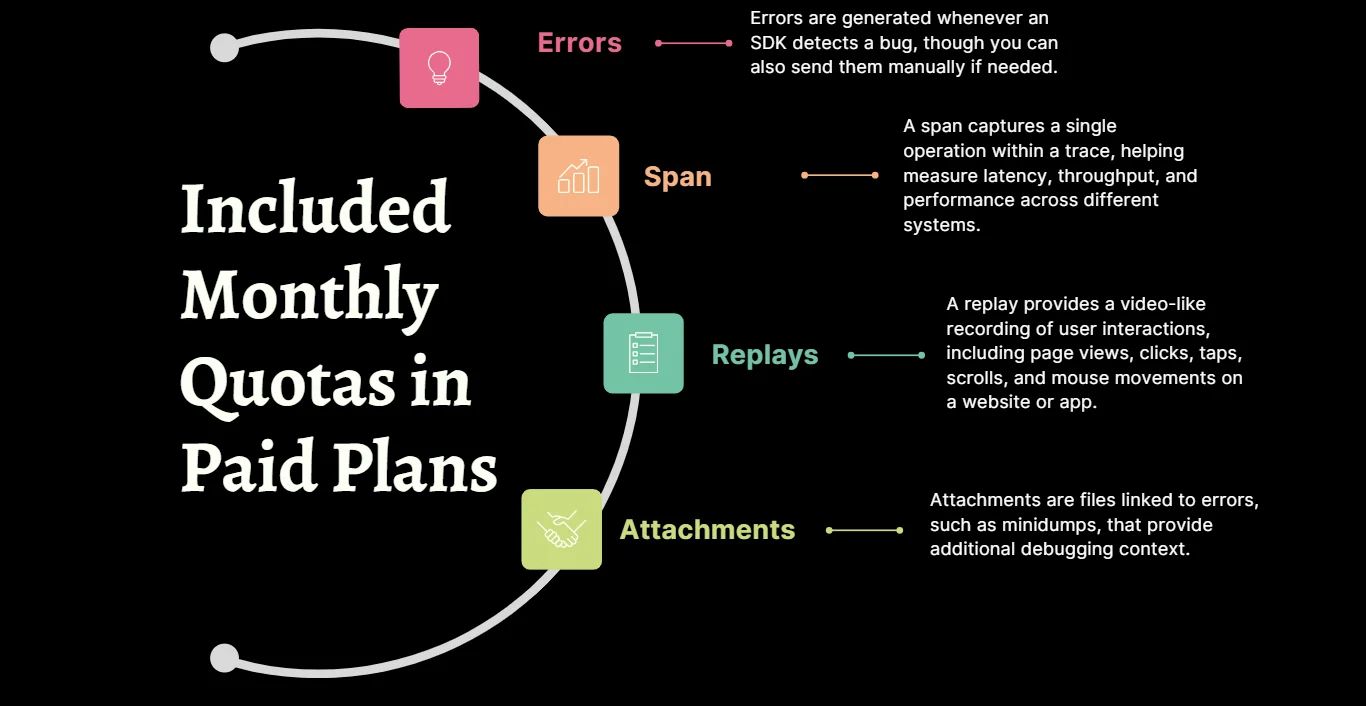
Sentry's pricing model is influenced by several key factors, each tied to how much data your organization processes. Every plan includes a set quota for different components, and if you exceed those limits, you can pay for additional usage as needed.
Here’s a breakdown of some key factors that influences the cost:
- Event Volume: Sentry's plans come with a standard volume of events for each product or data category. If your application generates more events than the included quota, you can purchase additional capacity either by prepaying for reserved volume or setting up a pay-as-you-go budget.
- Spans for Performance Monitoring: Performance monitoring operates on a span-based system, where each transaction consists of multiple spans. Plans come with a quota, and extra spans can be bought as needed.
- User Seats: The number of team members with access to your Sentry organization can affect your subscription cost. Different plans offer varying levels of user access, and adding more users may adjust the pricing accordingly.
- Data Retention: The duration for which Sentry retains your event data varies by plan. Longer retention periods may be available on higher-tier plans, allowing for extended access to historical data.
Understanding these factors is essential for managing both your organization's monitoring needs and budget effectively.
Here's a breakdown of the pricing structure:
| Plans | Target | Price | Features | Error Monitoring | Admin & Compliance |
|---|---|---|---|---|---|
| Developer Plan | One user | Free | • Error Monitoring and Tracing • Alerts and notifications via email | 5k errors | ISO 27001, HIPAA Security |
| Team Plan | Unlimited users | $26/mo | • Third-party integrations • Metric alerts • Insights (7-day lookback) | 50k errors | ISO 27001, HIPAA Security, SSO: GitHub Organizations |
| Business Plan | Multiple teams | $80/mo | • Advanced quota management • Component-specific workflows • Custom dashboards • Insights (90-day lookback) | 50k errors | ISO 27001, HIPAA Security, Relay, SSO: GitHub Organizations |
| Enterprise Plan | Organizations | Custom | • Technical Account Manager • Dedicated customer support • 90-day lookback | Custom | ISO 27001, HIPAA Security, Relay, SSO: GitHub Organizations |
Usage Caps and Customization
Sentry provides flexible controls to help teams manage their monitoring costs while ensuring they have the necessary resources to track application performance. Without usage caps and customizations, monitoring costs can spiral out of control, especially when an application experiences unexpected spikes in traffic or errors. Teams can prevent runaway costs, maintain budget predictability, and ensure resources are allocated efficiently. This allows organizations to strike a balance between comprehensive monitoring and cost control, ensuring that critical events are always captured without unnecessary overspending.
1. Pay-As-You-Go Budget Controls
In scenarios where your application's activity surpasses the reserved or included quotas unexpectedly, Sentry's Pay-As-You-Go (PAYG) model ensures uninterrupted monitoring. By setting a PAYG budget, you can manage additional usage without service disruption, paying only for the extra data processed. This model offers flexibility to handle unforeseen spikes while allowing you to set spending limits to maintain budget control.
Use Sentry's price calculator to estimate costs based on your Pay-As-You-Go usage.
2. Reserved Volume and Discounts
For organizations anticipating consistent usage beyond their plan's included quotas, Sentry offers the option to pre-purchase additional capacity at discounted rates. This approach provides cost predictability and savings compared to on-demand rates. It's important to note that any unused reserved volume expires at the end of each billing month, so accurate forecasting of your needs is essential
Note: This pricing only applies to free plans or paid plans started on June 11th, 2024, or later.
3. Event Filtering
Sentry provides mechanisms to control which events are sent to their servers, allowing developers to filter out unwanted data and manage their event ingestion. This is primarily achieved through the before_send callback function in various SDKs. This function allows developers to inspect and modify events before they're sent or discard them entirely by returning null. By implementing these controls, teams can effectively manage which events are ingested, helping to prevent unnecessary data from being sent and potentially reducing monitoring costs.
4. Spike Protection
Sentry's Spike Protection is a feature designed to help organizations manage unexpected surges in event volume, preventing sudden overages and maintaining cost control. It works by dynamically analyzing your project's typical event patterns and setting thresholds that, when exceeded, temporarily halt the ingestion of excessive events. This ensures that unforeseen spikes, such as those caused by a sudden influx of errors, don't lead to unexpected charges or exhaust your event quota prematurely. Once the spike subsides and event rates return to normal, Spike Protection automatically reactivates event ingestion. This proactive approach allows teams to maintain uninterrupted monitoring while safeguarding against unplanned expenses.
Advanced Features and Add-Ons
Sentry offers a suite of advanced features and add-ons designed to enhance your application's monitoring capabilities, streamline workflows, and provide deeper insights into your application's performance and errors. Here's an overview of these offerings:
1. Advanced Features
- Custom Queries and Dashboards: Tailor your data views with custom queries and dashboards, enabling you to focus on the metrics that matter most to your team.
- Releases and Issue Owners: Manage and track releases effectively and assign issue ownership to specific team members, ensuring clear accountability and smoother resolution workflows.
- Rate Limiting on Projects and Organizations: Sentry allows granular rate limiting at both the project and organization levels, ensuring you manage event volume and system performance. Exceeding the rate limit triggers a 429-status code with a
Retry-Afterheader indicating when to retry. - SDK Configurations – Filtering and Sampling: You can configure SDKs to filter out irrelevant events or adjust sampling rates to control the percentage of events sent to Sentry. This helps balance data granularity with performance and cost considerations, particularly for high-traffic applications.
2. Add-Ons
- Session Replay – Record user interactions to gain insights into real-world issues. Available as an add-on, with plans ranging from 0.5K to 10M replays per month.
- Cron Monitors – Ensure scheduled tasks and background jobs run as expected. All plans include one cron monitor, with additional monitors available on a pay-as-you-go basis.
- Codecov Integration – Offers code coverage analysis, highlighting well-tested and untested areas of your codebase. Available as an add-on for Team and Business plans, Codecov Pro starts at $29/month for five seats, with a 14-day trial.
3. Additional Features for Business and Enterprise Plan
For businesses and large-scale teams, Sentry offers advanced features designed to enhance security, compliance, and performance monitoring. These tools help teams manage data more effectively, improve workflows, and maintain a secure, scalable observability setup.
- Relay – Acts as a middle layer between your app and Sentry, giving you control over what data is sent while improving security and performance.
- SSO & Compliance (SAML2, SCIM) – Enterprise customers get Single Sign-On (SSO) with SAML2 & SCIM for seamless user authentication and management.
- Data Forwarding – Lets you send processed event data to other services like cloud storage, data warehouses, or SIEM tools, helping with deeper analytics and compliance needs.
- LLM Monitoring (Beta) – A newer feature that helps teams keep an eye on large language model (LLM) performance, tracking errors and optimizing AI applications.
- Cross-Project Issues – Gives you a clearer picture of related issues across multiple projects, helping you troubleshoot complex distributed systems more efficiently.
- 90-Day Lookback – Need to dig deeper into past events? Enterprise plans offer an extended 90-day lookback, giving teams more historical data for debugging and analysis.
Sentry in the Competitive Landscape
When choosing an application monitoring solution, it's essential to understand how different platforms compare in terms of features, pricing, and usability. Sentry offers a robust set of tools for error tracking, performance monitoring, and session replay, but how does it stack up against competitors? Below is a comparison of key features across various monitoring solutions to help you make an informed decision.
| Tool | Pricing | Pricing Model | Scalability & Resource Usage | Ideal For |
|---|---|---|---|---|
| SigNoz | $49/month | Usage-based / Self-hosted | Highly scalable, resource-efficient | Unified observability, teams valuing data control and customization |
| Better Stack | $29 per month | Usage-based | Good for medium to large-scale apps | Log-centric monitoring approaches |
| LogRocket | $69/month | Session-based tiers | Scales well for front-end heavy apps | Customer-facing application teams |
| Dynatrace | $29/month | Consumption-based | Enterprise-grade scalability | Large, complex IT environments |
| AppSignal | $23 per month | Tier-based | Efficient for Ruby/Elixir apps | Ruby and Elixir development teams |
| Bugsnag | $59/month | Event-based tiers | Good for diverse platform support | Mobile and web development teams |
| New Relic | $49 per month | Consumption-based | Highly scalable, resource-intensive | Organizations needing full-stack observability |
| Raygun | $8.00 per month | Event-based tiers | Scales well for most applications | Teams focusing on user experience |
| Jaeger | Free and open source | Self-hosted / Free | Highly scalable for tracing | Microservices architectures |
| Datadog | $15 per month | Host-based + Features | Enterprise-grade scalability | DevOps-centric organizations |
When and How to Upgrade?
Knowing when to upgrade your Sentry plan ensures your team gets the insights and monitoring capabilities needed to maintain smooth application performance. Here are key signs it might be time to level up:
1. You're Hitting Usage Limits or Need More Features
If you're frequently exceeding your plan’s quotas or find yourself needing features not included in your current tier, an upgrade might be necessary. Sentry’s pricing is based on data usage, with each paid plan including a fixed monthly event volume.
If your application consistently surpasses these thresholds, upgrading to a higher-tier plan or purchasing reserved volume at discounted rates can help manage costs and prevent overages.
2. Your Team Needs Better Collaboration and Deeper Insights
As your team scales, so do the demands for collaboration and performance visibility. Higher-tier plans offer tools like Discover, Dashboards, and Performance Monitoring, helping teams troubleshoot efficiently and gain richer insights into application health.
For example, while the Team plan includes these features, the Business plan unlocks even more advanced capabilities, making it ideal for larger teams needing finer-grained control and reporting.
3. Need for Advanced Security & Compliance
If your company requires more granular access controls, audit logs, or enhanced security features, upgrading to a Business or Enterprise plan could be beneficial. Higher-tier plans offer SAML SSO, role-based access control (RBAC), and detailed audit logs, ensuring compliance with industry regulations and improving security posture.
To upgrade your Sentry plan, go to your organization's Settings and select Subscription. There, you'll find your current plan along with recommended higher-tier options. Simply click the Upgrade Now button to proceed.
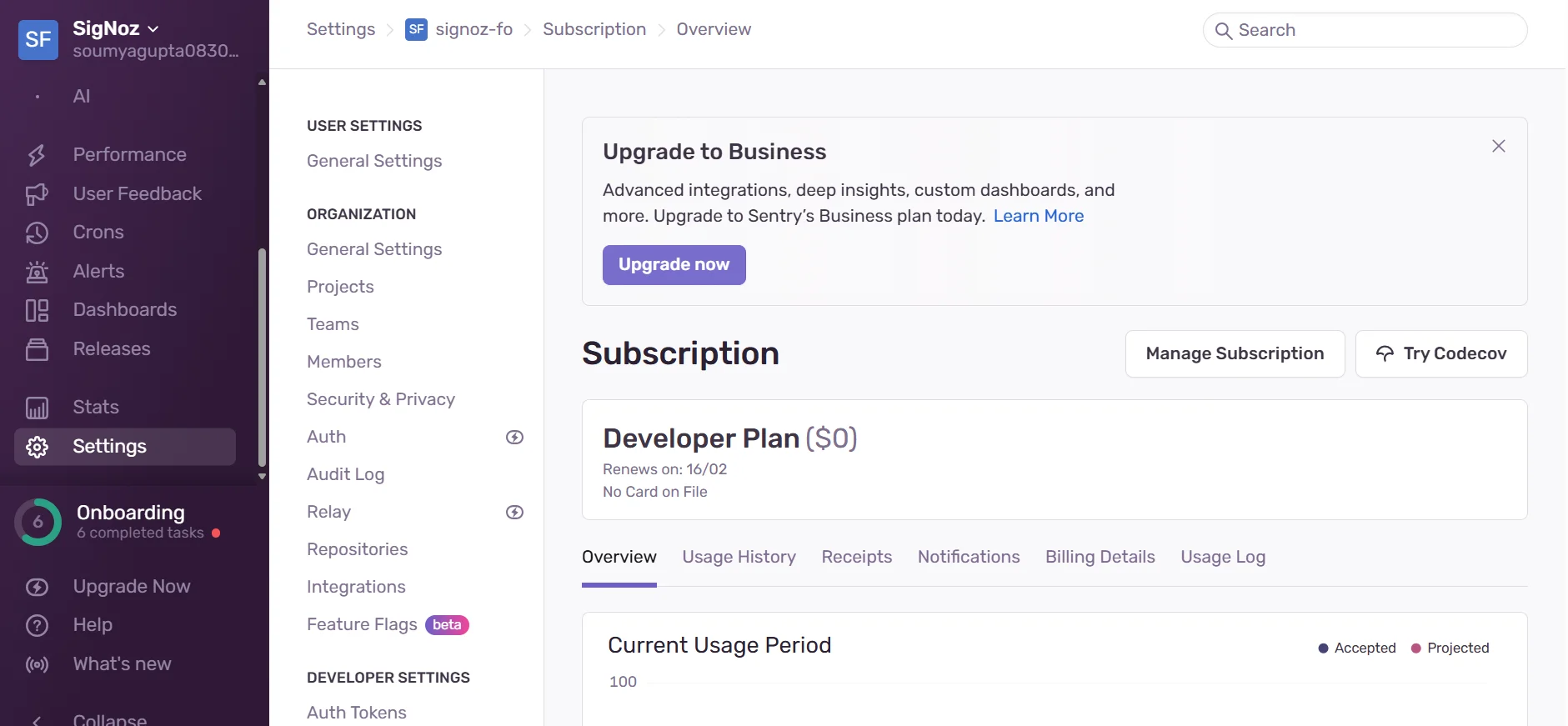
Clicking the button will open a new page where you’ll need to fill in six fields, as shown in the image below. Complete these fields based on your project requirements and then proceed for approval.
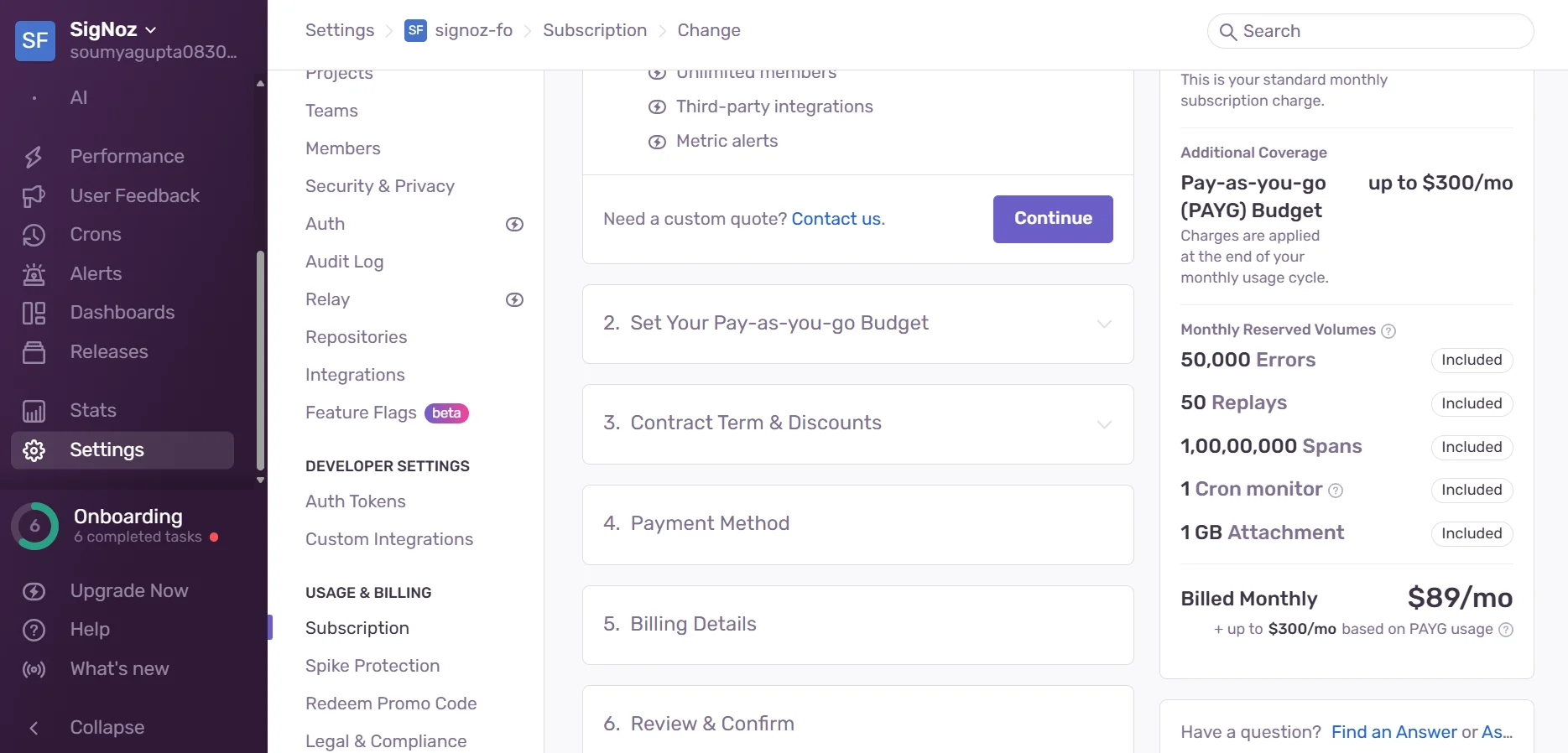
Discounts and Incentives

Discounts and Incentives: Sentry Pricing
Sentry offers several opportunities to help you optimize costs while ensuring your application monitoring needs are met. Here are some key discounts and cost-saving strategies:
1. Discounts for Startups
If you're an early-stage startup, you might be eligible for special pricing. Sentry provides discounted or free plans for qualifying startups. To apply, ensure your company meets the following criteria:
- Not currently using Sentry.
- Using Sentry's open-source, self-hosted product.
- On a free or developer Sentry plan without a previous paid subscription.
2. Discounts for Long-Term Commitments
Committing to an annual subscription can lead to significant savings. Sentry offers a 10% discount for annual contracts. You can find more details about this here.
To switch to an annual plan:
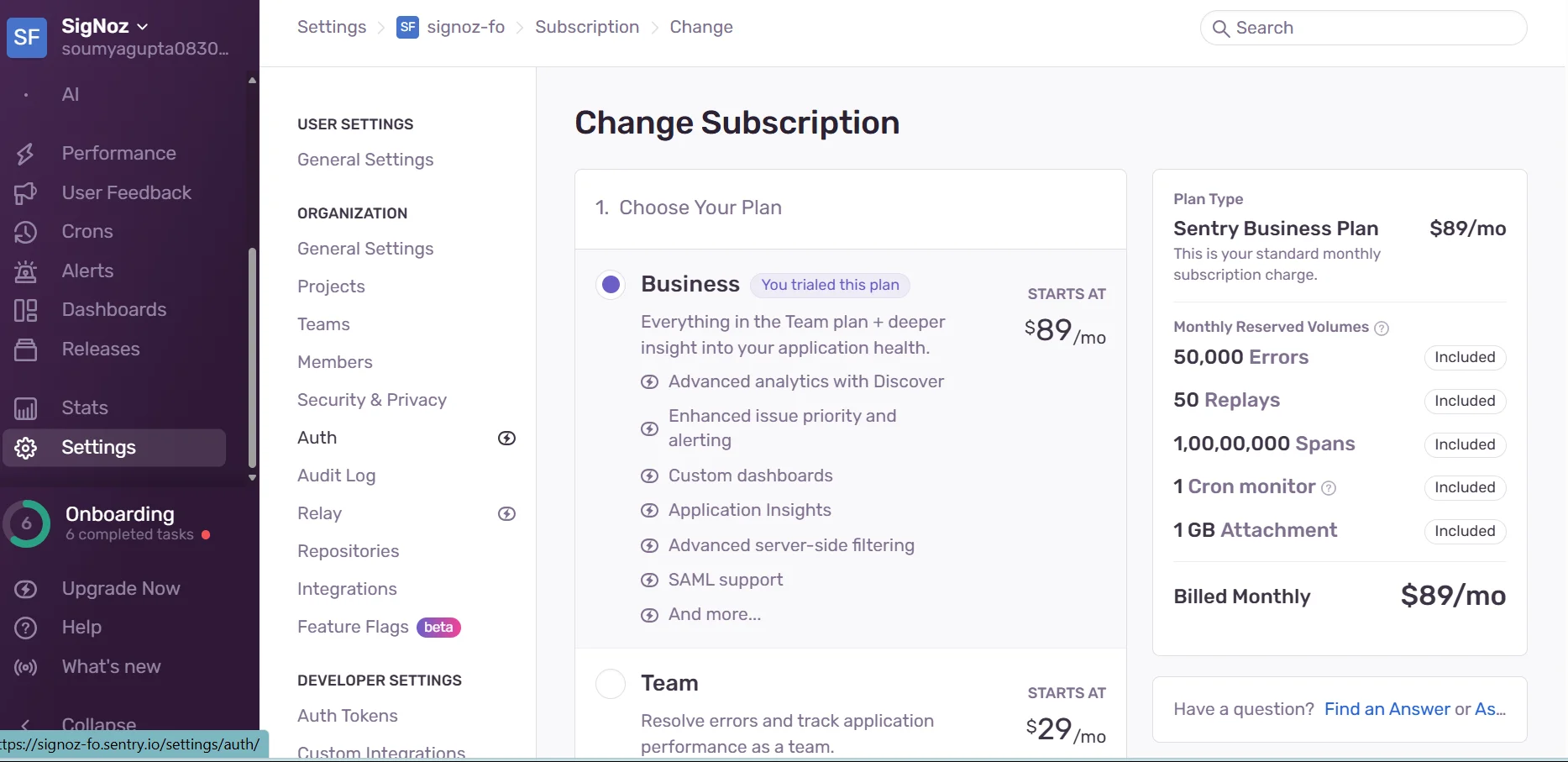
- In the checkout flow, select the annual term.
This approach not only reduces costs but also streamlines billing.
3. Reserved Plans for Cost Savings
For teams with predictable usage patterns, Sentry's reserved plans offer cost-effective solutions. By reserving event volumes in advance, you can save up to 20% compared to pay-as-you-go rates. Each plan includes a defined quota, with the option to process additional events by setting a pay-as-you-go budget. Planning ahead and reserving events can lead to substantial savings.
4. Annual Billing for Additional Savings
Opting for annual billing instead of monthly payments can provide additional savings. While specific discounts may vary, annual billing often results in a lower overall cost. To switch to annual billing, follow the steps mentioned above for long-term commitments.
5. Volume Discounts
Sentry employs a volume-based pricing model. As your usage increases, the cost per unit decreases. This means that processing more events or utilizing additional features can lead to lower costs per unit, making it beneficial for growing teams.
By leveraging these discounts and incentives, you can tailor Sentry's pricing to fit your organization's needs and budget. Regularly reviewing your usage and exploring available discounts can lead to significant cost savings while maintaining robust application monitoring.
6. Sentry For Good: Helping Organizations That Make an Impact
Sentry offers sponsored accounts to registered non-profits, open-source projects, and educators, making it easier for them to access its services. Teachers can provide students with free access, while students can unlock a year of unlimited projects through the GitHub Student Developer Pack. Sponsored plans come with generous limits—non-profits and open-source teams get 5M errors and 1B spans per month, while students and teachers receive a smaller allocation suited to their needs.
If an organization already uses Sentry, teams can link accounts and manage usage through rate limits. Sponsorships are granted at Sentry’s discretion, and while social enterprises and B-Corps don’t qualify, they are still encouraged to explore other available plans. For those needing additional resources, Sentry is open to discussing the best solution.
Exploring SigNoz as a Complementary Solution
While Sentry excels at error tracking and application performance monitoring, it has certain limitations in providing comprehensive observability across complex, distributed systems. For a more complete observability strategy, integrating SigNoz alongside Sentry can address these gaps and enhance your monitoring capabilities.
Benefits of Using SigNoz Alongside Sentry
Unified Telemetry: SigNoz collects metrics, traces, and logs in one platform, eliminating the need to switch between multiple tools when debugging issues. This unified approach provides a more holistic view of your entire system's health, not just the application layer.
OpenTelemetry-Native: Built on the open-source OpenTelemetry standard, SigNoz ensures vendor-neutral instrumentation and compatibility with various languages and frameworks, preventing vendor lock-in while standardizing telemetry data collection.
Advanced Distributed Tracing: While Sentry's distributed tracing capabilities are relatively basic for complex microservice architectures, SigNoz visualizes request flows across services with flamegraphs and Gantt charts, enabling deeper performance analysis and troubleshooting.
Integrated Log Management: SigNoz correlates logs with traces for contextual debugging, addressing Sentry's lack of native log aggregation features. This integration offers capabilities similar to ELK stack but with better performance and direct correlation to traces.
Flexible Deployment: Available as both self-hosted (for compliance and cost control) and cloud-managed options, SigNoz allows teams to choose the deployment model that best fits their infrastructure, security, and compliance requirements.
By combining Sentry's robust error tracking with SigNoz's comprehensive observability platform, teams can achieve full-stack visibility across all three pillars of observability. This integration leads to faster debugging, improved incident response, and enhanced system reliability.
For a more detailed comparison between Sentry and full-stack observability solutions, check out our Sentry Observability guide.
SigNoz cloud is the easiest way to run SigNoz. Sign up for a free account and get 30 days of unlimited access to all features.
You can also install and self-host SigNoz yourself since it is open-source. With 20,000+ GitHub stars, open-source SigNoz is loved by developers. Find the instructions to self-host SigNoz.
Key Takeaways
- Each Sentry plan comes with a predefined monthly quota for errors, spans, replays, and attachments. It’s crucial to know these limits to avoid overage charges and optimize your usage.
- Sentry offers two main options if your data exceeds the plan’s quotas—reserved volumesfor predictable costs andpay-as-you-go budgetsfor unexpected spikes. These features allow you to tailor your monitoring without incurring surprise charges.
- Sentry provides several ways to customize your monitoring experience, including rate limiting, SDK configurations for filtering and sampling, and spike protection to prevent unforeseen charges.
- Enterprise customers can leverage additional features such asdata residency,SOC2 compliance, andHIPAA securityto meet regulatory and security needs.
- Sentry evaluates events based on criteria like having a valid DSN, being associated with an existing project, and having appropriate fingerprint information to determine if they count toward your quota.
- Using filters can help you manage the volume of errors processed, ensuring you stay within your data limits and reduce unnecessary processing.
FAQs
How does Sentry's pricing model work?
Sentry’s pricing is based on the volume of data processed, with predefined quotas for various data types like errors, spans, and replays. If you exceed these limits, you can opt for additional reserved volume at a discounted rate or set up a pay-as-you-go budget for more flexibility.
What happens if I exceed my plan’s quotas?
If you exceed your plan's quotas, you can either purchase extra reserved volume or switch to a pay-as-you-go option. Sentry will notify you if you are nearing or exceeding your quota, and the pay-as-you-go budget will be applied once your reserved volume is exhausted.
Can I control which errors are processed by Sentry?
Yes, Sentry allows you to apply filters to your events, specifying which errors should be ignored. This can help you manage your event volume and stay within your quota, ensuring only relevant data is processed.
What is spike protection, and how does it help?
Spike protection is a feature that helps prevent unexpected charges due to sudden data volume spikes. You can set a budget for pay-as-you-go usage, and Sentry will notify you when a spike occurs, allowing you to adjust your settings before costs escalate.
How does Sentry evaluate events to count toward my quota?
Sentry processes events based on several factors, such as having a valid DSN (Data Source Name), being linked to an existing project, and having appropriate fingerprint information. This ensures that only valid events count toward your quota.
Can I adjust my data quotas after choosing a plan?
Yes, you can adjust your reserved and pay-as-you-go quotas based on your needs. If you're on a developer plan and need additional volume, you can either upgrade to a higher plan or purchase extra data capacity.
